Can't you able to show the track you are playing to your friends as your status in Gtalk. In spite of installing the latest version of Gtalk things are not turning up? Well even you get doubt what Music player to install/play the songs so that it displays in the Gtalk Chat messenger.
You don't require anything special to display, just a two step procedure solves your problem.
Step 1: First, uninstall if you have already have installed the Gtalk, and download the Gtalk Install file. And while Installing the file, Right Click the download file and instead of click open, Click Run as Administrator and follow the installation in an as usual way.
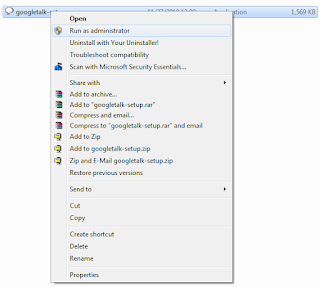
This will install an additional plugin which supports the Windows music player to associate with Gtalk client.
Step 2: You can play the songs in your Windows Music Player itself, no need of any new music player to display the Song track as your Gtalk Status instead of any other text you usually do.
Now Go to Organise > Options and Select Plug-ins Tab.
In that Select Background and Check Google Talk Music Plugin and click OK.
You are done! Now what ever you play the songs in your Music player it will display in your Gtalk Status as your Current Music Track automatically. Hope this has helped you, if any queries feel free to leave your query at the bottom.
You don't require anything special to display, just a two step procedure solves your problem.
Step 1: First, uninstall if you have already have installed the Gtalk, and download the Gtalk Install file. And while Installing the file, Right Click the download file and instead of click open, Click Run as Administrator and follow the installation in an as usual way.
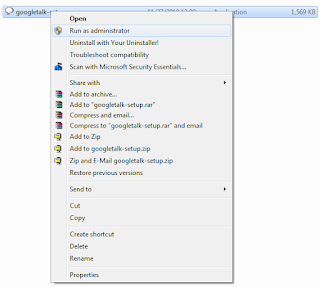
This will install an additional plugin which supports the Windows music player to associate with Gtalk client.
Step 2: You can play the songs in your Windows Music Player itself, no need of any new music player to display the Song track as your Gtalk Status instead of any other text you usually do.
Now Go to Organise > Options and Select Plug-ins Tab.
In that Select Background and Check Google Talk Music Plugin and click OK.
You are done! Now what ever you play the songs in your Music player it will display in your Gtalk Status as your Current Music Track automatically. Hope this has helped you, if any queries feel free to leave your query at the bottom.













0 comments:
Post a Comment
What do you have to say about the article. Give your opinion.